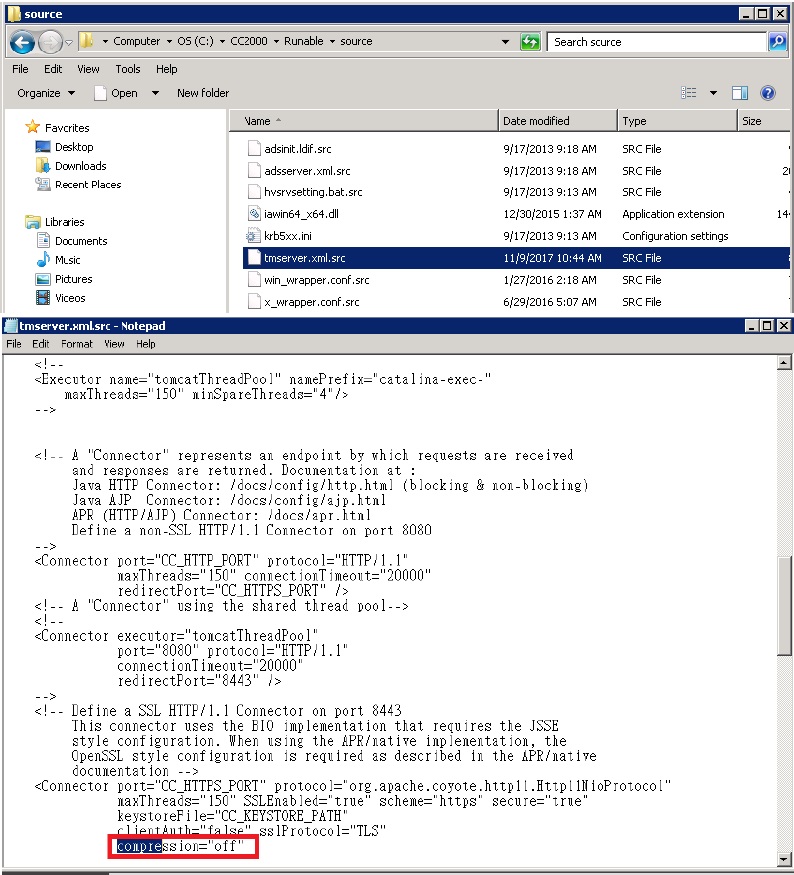This is a JRE 1.8.151 issue and they are aware of the problem, estimate Java should fix the problem in a future release.
For now a user can turn the Tomcat compression option from "on" to "off", then restart the service to temporarily fix this problem.
Please refer to below screenshots and steps:
1. Open "tmserver.xml.src" from C:\CC2000\Runable\source\tmserver.xml.src
2. Turn compression="on" to compression="off"
3. Restart CC2000 service